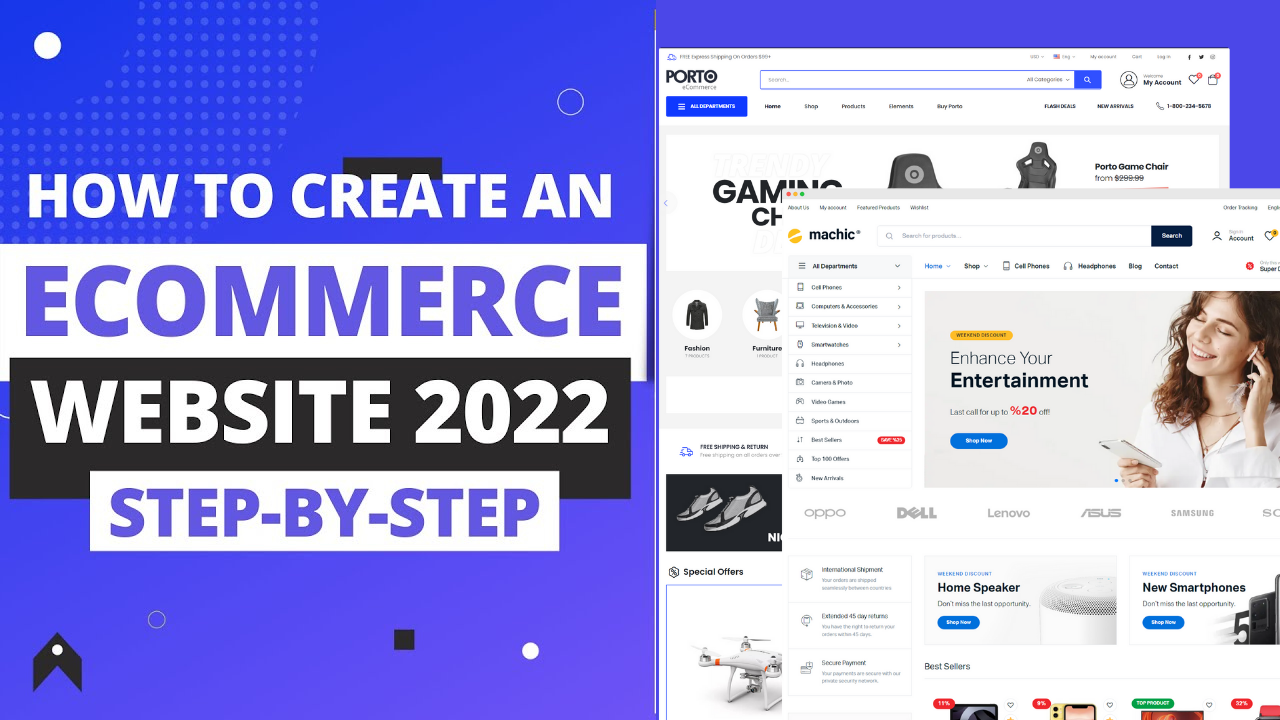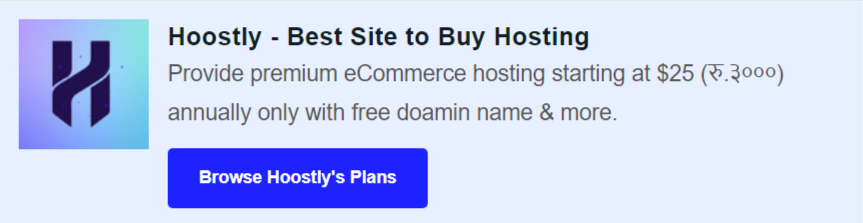Starting an eCommerce business can be a challenging and time-consuming process. There’s plenty of research and planning that goes into making sure your business is ready. Once everything is in place, you’ll need to build an eCommerce website to house your products and services. You can choose from a number of eCommerce platforms, but not all of them are created equally. Some are better suited to small businesses, others too large corporations. If you want to succeed with your eCommerce venture, you’ll need a solid platform. Fortunately, there are plenty of great eCommerce tools and resources available. In this article, we’ll show you how to build an eCommerce website with WordPress and why you should choose it.
What is WordPress?
WordPress is a content management system (CMS) used to create websites and online content. It’s easy to use and accessible to all skill levels. It’s also open source, which means you can customize it to meet your unique needs. Popular websites like Forbes, The New York Times, and The Guardian are built using WordPress. Millions of people around the globe use WordPress to create their blogs and websites.
Table of Contents
{tocify} $title={Table of Contents}
How to Build an Ecommerce Site with WordPress
WordPress is a great platform for building eCommerce sites. It has plenty of features that will help you build an online store — from integrations with payment gateways and inventory management systems to themes that will help get you started. And, thanks to the WordPress-driven increase in online shopping, WordPress has become a top choice for many businesses looking to start an eCommerce venture.
Here are the stages to getting your WordPress eCommerce website up and running:
1. Obtain the ideal for domain name
Your domain name is essentially the address for your website. It's the section of your URL following the 'www.' For example, ours is'sushantkarn.com.np'.
Sites like Hoostly (Unlimited Web Hosting Company) allow you to purchase a domain name. If you're lucky, the one you want will be free and selling for the typical cheap price ($10–$20/year). If you're not so lucky, your favorite domain name may be unavailable or only available for resale at a significantly higher price — potentially thousands of dollars. However, this is just for the first year; after that, even the most expensive domain names will renew at the usual fee ($10–$20/year).
It's worth noting that the.com domain extension is the'strongest' and most popular (ending). It's an excellent choice for online companies because it allows you to sell to customers all over the world. If you use a country-specific extension (such as.us), you risk restricting your future growth options.
2. Get hosting for website creation
Now that you've secured your domain name, it's time to locate a web hosting company.
Every website requires some form of hosting. It's like renting a piece of online real estate — just make sure you choose a patch with lots of room to expand!
When it comes to deciding on the finest hosting company and the sort of hosting you want, you must consider the type of shop you are creating. One thing we will suggest is that shared hosting should be avoided. When you share a server with other websites, if one of them is hacked, it leaves your site susceptible as well. This is just not worth the risk when dealing with people's credit card information.
In our WordPress hosting investigation, Host came out on top. WordPress is more difficult to manage and maintain than other eCommerce builders and platforms; you must first install the software, then stay on top of upgrades and security. Hoostly gets our recommendation since it takes care of a lot of stuff for you while still providing reliable hosting at a reasonable price. When it comes to WordPress, it's a win-win situation.
We recommend starting with one of Hoostly's eCommerce hosting plans, whether you're just getting started with a few goods or envision your business expanding in the near future. eCommerce plans from Hoostly aren't simply devoted eCommerce powerhouses; they're also designed to make your life simpler. They start at $25 (रु.३०००) per year and include one-click payment processing and an immediate setup storefront theme. You'll be able to sell an endless number of things as well.
3. Install WordPress
There are two main ways to install WordPress:
‘One-click’ WordPress installation
As you would think, the first choice is the most straightforward, and it's the one we recommend.
After you've signed up with a hosting company that offers this service, all you have to do now is go to your hosting dashboard and click the 'Install WordPress' option. If you run into any issues, the Hoostly staff will install WordPress for you, and the process is very much the same for most hosting providers.
Manual WordPress installation
You'll need to download WordPress to your computer and then upload it to your hosting dashboard if your hosting company doesn't offer a one-click WordPress setup. It looks to be straightforward, but it isn't. As a result, I strongly advise you to use Hoostly as they provide powerful cPanel with quick WordPress installation as well have excellent customer service.
4. Choose an eCommerce WordPress Theme
Creating an eCommerce website on WordPress from scratch will take a long time, so if you don't have much experience with WordPress and want to have your site up and running in a matter of hours, you can either hire us or go through eCommerce WordPress themes. We recommend that you have a look at the xaviertemplates eCommerce WordPress theme, which has already been designed & optimized for building an eCommerce website & additionally they provide free Unlimited Web Hosting for your eCommerce website while purchasing themes from them.
5. Upload Products & SEO
Now that you've finished building and customizing your website, you can start uploading the products & the most important thing you should do is conduct SEO for all of your items. SEO for products will bring you sales by informing search engines like Google, Yahoo, and Bing that you have an eCommerce site with unique features.
If you don't know how to make a good SEO for your items that will generate you sales, you may hire us and we'll take care of it for you.
If you're still having problems developing your eCommerce site, you may hire us and we'll build it from the ground up.